
This is my final version of my digi-pak starting with my front cover. I decided to use the picture of the band leaning against a brick wall a similar picture which is on the poster however the cd cover is a side on shot. The font I decided to use was Dock 11 which is downloadable from dafont.com. I like the boldness of this font and the way you can only use capital letters in the font adds to this. I decided to use the colour yellow for the font because it would create a contrast with the other colours used (black, white, and blue). Also I decided to use a small border around the band name, to continue with the colour scheme I decided that the border colour should be blue also. The font I used for the title of the song "Mr.Brightside" I decided to use the font Chiller as it creates a "drawn on" look and I also decided to use another slight border around each letter. I again used blue and white to continue with the colour scheme/ house style again as well as to create a contrast between the title and the black background behind it. The complete black background is due to cutting out grass and the rest of the shot as this would give it a home made unprofessional look. I then decided to "extend" the pathway by copying part of it, enlarging it and then positioning it to look like it is part of the path. I also used neon glow on the photo to give it a black and white effect with a blue "neon" glow around the outside. 

This is the final version of the back cover of the digi-pak. I decided to go for a shot of the band members walking through the tunnel that was used in the music video. To contunue with the urban house style. I decided to list the tracks on the left wall of the tunnel and to give it a sort of "Graffiti" look. I again used the same font from the front cover "Dock 11". As i believed this was the most suitable font to use and that I did not use too many fonts in the digi-pak. On the other wall I took a screenshot of the main characters from the storyline in the video and gave it a painted effect. I also downloaded a barcode font to create the bar code in the bottom right corner, after I had created a white square in that position. I then made my own fictional record company and logo at the bottom of my cover. Based on the research that many back covers of singles and albums have their record company and print written on the back. The photograph was another taken from the photoshoot, after it had been cropped down and brightness and contrast adjusted to -67 for brightness and + 77 for the contrast.

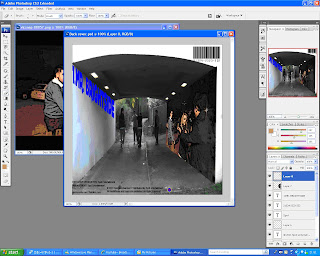
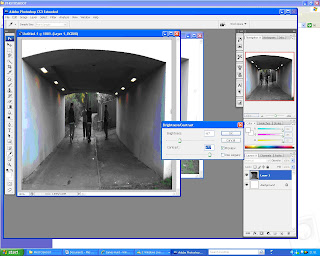
No comments:
Post a Comment